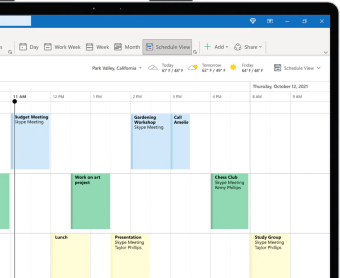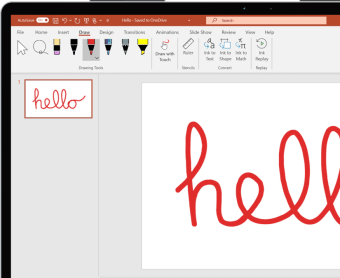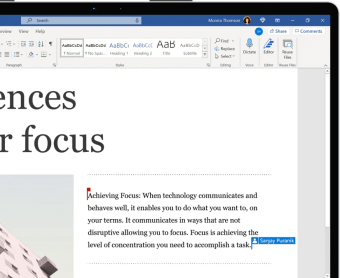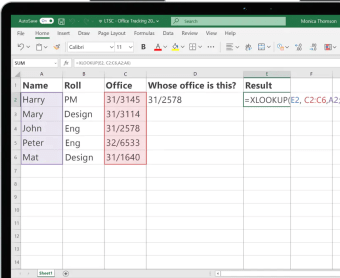Download Microsoft Office 2021 – A useful and versatile Office Suite
Microsoft Office 2021 gives you the full functionality necessary for running a business, school, or other organization. Offering the industry standard programs that users know and on which they rely, Microsoft Office 2021’s capabilities include word processing in Word, spreadsheets and number crunching in Excel, document and presentation creation in PowerPoint, and email management in Outlook.
Top Recommended Alternative
Beyond that, if your organization is Mac-based, new Mac users can implement the Microsoft Office user interface, which makes working on a Mac familiar and easy. A wide range of functions is readily available when you download Microsoft Office 2021 for Mac or Windows. Read on to find out more about its top features.
Why download Microsoft Office 2021?
A versatile and functional option for professional tasks
One of the best benefits of downloading Microsoft Office 2021 is that it will cover your needs for a range of tasks. Whether you’re a student creating spreadsheets and writing papers or a business employee managing purchase orders and email correspondence, Microsoft Office 2021 has your needs covered:
- Word, Excel, and PowerPoint all feature numerous included templates.
- Microsoft Office 2021 has enhanced functions for all programs, utilizing tools like XMATCH in Excel.
Consistent performance ensures you won’t lose valuable time and work as you plug away at your tasks.
- For those who handle a high volume of tasks in a range of programs, Microsoft Office 2021 can handle robust data sets, keeping you productive no matter your organization’s needs.
Streamlined and familiar
Your team’s user interface experience may vary, but Microsoft Office 2021’s programs are well-known and widely used. The option to work on a PC interface keeps those unfamiliar with Mac up to speed. Office 2021’s sharing capabilities are impressive, with co-authoring in Word enabling collaborative document creation.
Another perk of Microsoft Office 2021 is that it is available for a one-time purchase, which provides all of the programs in the bundle. With one download, you have all of the suite’s core programs, enabling you to keep working without an internet connection or incur recurring subscription fees.
Key features of Microsoft Office 2021
Enhanced functionality of the core programs
When your business, production, or school year is ready to launch, Microsoft Office 2021 covers practically every computer need, from numbers to documents to slick visuals. As Office 2021’s programs are among the most used in various industries, the 2021 release features an enhancement of the programs’ time-tested functions. Excel’s XMATCH function refines your search abilities even further.
Beyond that, Ink Replay offers a way to animate drawings and written text, enhancing the visual presentations you create in PowerPoint. Word provides the Read Aloud feature, allowing you to “prooflisten” to your writing, an excellent tool for fatigued eyes.
Integration with Mac and MS Office
Downloading Microsoft Office 2021 is a great way to unify your team's tech setup, as it works on Mac machines with OS X or higher, as well as Microsoft Office 2021 for Windows. Team members can have the option to work on their preferred type of machine, and they’ll be able to share and comment on documents accordingly.
Beyond that, Microsoft Office 2021 is up to date with collaborating, commenting, and user visibility comparable to web-based suites. See comments and users in real-time, and multiple users can work on the same document simultaneously.
Performance and functionality
Microsoft Office 2021 is optimized for Windows and Mac, with a reputation for consistent performance. Some Mac users may experience a slow start-up when launching Office 2021, but once opened, the programs perform as expected.
Minimum system requirements for Mac:
- Memory: minimum 4GB Ram
- Operating System: macOS Monterey, macOS Ventura, or macOS Sonama
- Hard Disk: minimum 10 GB of free storage space
- Processor: Intel and/or Apple Silicon
Microsoft Office 2021 is an excellent choice for those prioritizing productivity, enabling you to perform numerous functions with a single download. Your team will be able to continue with their responsibilities without updates. The suite is so wide-ranging that it may even cover a need before it arises.
Advanced tools for all things administrative
Professional editing
Word has long been the go-to word processor for its sophisticated editing abilities. Play with and design text, perfect your ideal spacing, and add footnotes and page numbers for professionalism. With Find and Replace and Track Changes, editing is swift and streamlined.
Customize your presentation
PowerPoint offers numerous functions to stylize your visual document. Add animations and hand-rendered-like effects to make digital-only documents sing, or work with templates to be able to make revisions as often as you need.
Why Microsoft Office 2021 is a solid choice
If you’re unsure which office suite suits your needs, you can’t go wrong with Microsoft Office 2021. Its range of functions was designed to support the administrative needs of businesses, schools, and other organizations, and its offering is comprehensive.
Microsoft Office 2021 features standard programs like Excel, along with the correspondence organization and calendar functions of Outlook. Create written content in Word and then expand that to visual communication with PowerPoint. Create your own templates or choose from a range that will encompass your needs and far beyond.
Microsoft Office 2021 is also a great choice for onboarding team members who are unfamiliar with Mac. Simply launch Office 2021, and you’ll find yourself navigating a PC interface. It’s that simple.
Having honed its reputation as the go-to office suite since the 1990s, Microsoft Office 2021 gives you the reliability that you need. Its functions perform consistently, and its one-time license charge provides clarity against your bottom line.
For the utmost wide-ranging office functionality, you can’t go wrong with Microsoft Office 2021, whether you prefer a Mac or a PC.